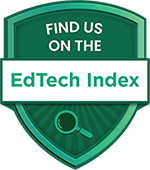This website uses cookies so that we can provide you with the best user experience possible. Cookie information is stored in your browser and performs functions such as recognising you when you return to our website and helping our team to understand which sections of the website you find most interesting and useful.
IDL Multiplication Tables Check
This revision tool prepares learners for the mandatory Multiplication Table Check (MTC), which is now statutory for all primary schools in England. The IDL MTC enables pupils to practise and master their times tables in a fun and engaging way.
The IDL MTC has been designed in line with the National Curriculum and has been developed with the same approach as our award-winning IDL Literacy software:
- Progress monitoring – Allows teachers to pinpoint specific times tables the pupil is struggling with to provide support where required. In addition, incorrect answers are recorded to help identify problems such as digit recognition or wider SEN.
- User-friendly – Designed with pupils in mind, the user-friendly interface allows pupils to practise their times tables independently.
- Individually-tailored learning – Encourages learners to be in control, working at their own pace and level of difficulty.
- Available anywhere – Accessible on any device with an internet connection.
An introduction to IDL MTC
Learn more about our Multiplication Tables Check in our short video.
Start Free TrialIDL MTC Overview
The lessons quiz the pupil on the multiplication facts, increasing in difficulty as they progress. The later lessons contain a mixture of times tables, their order of appearance and require higher pass marks. At the end of each module, the learner undertakes a review to measure their knowledge.
The program allows the option for teachers to customise the questions. Teachers can set which multiplication tables the questions are drawn from as well as how long learners have to answer each of them. This mode is intended primarily as a tool to target specific areas of weakness in their learning or classroom activity.
The IDL MTC has three main features:
Our Products View All Products
IDL Numeracy Screener
The IDL Numeracy Screener has been developed to provide a simple to use online test that will highlight number SEN.
Learn More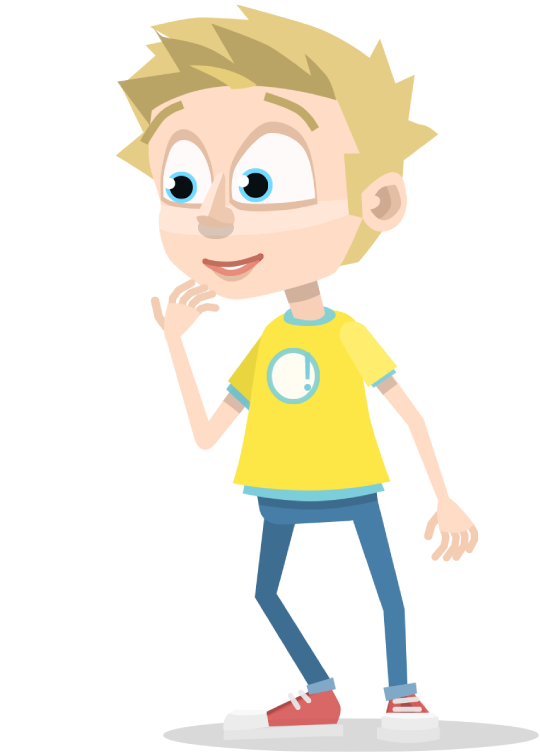
IDL Numeracy
IDL Numeracy is a maths numeracy software resource that helps to improve the ability of low-attaining learners in mathematics.
Learn More
IDL Maths Tutorials
Math Tutorials are a new set of online math tutorials that present the main topics in the school curriculum in an easy-to-follow, step-by-step way.
Learn More
Literacy
The IDL Literacy Intervention Software is a speaking-computer based multi-sensory system which supports learners with dyslexia and other learning difficulties.
Learn More
IDL Literacy Screener
The IDL Literacy Screener is a simple, effective online tool that students and teachers can use to highlight dyslexic-type difficulties.
Learn More
IDL Wellbeing
IDL Wellbeing is an exciting new product designed to integrate with a whole-school approach to mental health, toughness and behaviour management.
Learn More