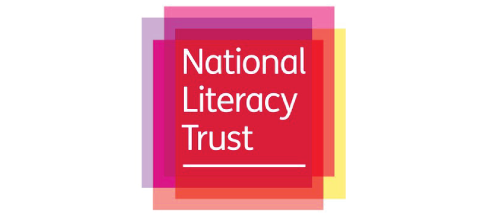Ten Top Tips for using IDL
- Please ensure you are using Google Chrome to access the website
- When using an iPad or Android download IDL2 MOBILE app
- We recommend students using the programme for 1 hour a week-perhaps in 20-minute sessions at a time.
- Please remember that when students press the assistance button on Literacy they need to then switch it off to move to the next lesson.
- Please ensure that your device has the microphone activated when using the Literacy programme if you wish to use the playback option.
- We recommend testing a maximum of every term to monitor progress accurately.
- Remember you have the option to print out certificates after each module to encourage the students with their progress.
- You can screenshot the pages of the programme and print them out if you want to use them for staff meetings parents evening etc.
- Remember to use our Resources page on our website for videos exercises and useful guidebooks- Found Here
- We are here to help and we offer regular online training. For any queries please call on 01524 580665